The SPLViewer
is a simple and powerful tool for printing jobs
-
to manage (delete, sort, filter, ...),
-
to be printed again also on other printers,
-
to display,
-
the SPLViewer is freeware
With newer Windows versions the directory "C:\Windows\System32\Spool\PRINTERS", where Windows saves the print jobs by default, is not readable for all users. Therefore, the SPLViewer cannot access the print jobs without further ado.
To make this possible you can:
- Give the directory read rights for the corresponding users
- Start the SPLViewer as administrator or
- Set the spool directory separately for each printer as described below.
Impressions
And this is how you activate the possibilities of the SPLViewer
If you select in the advanced printer settings for a printer that the print jobs should not be deleted after printing,
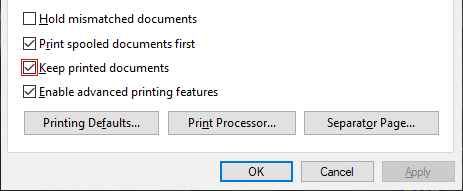
these appear in the list of documents for the respective printer.
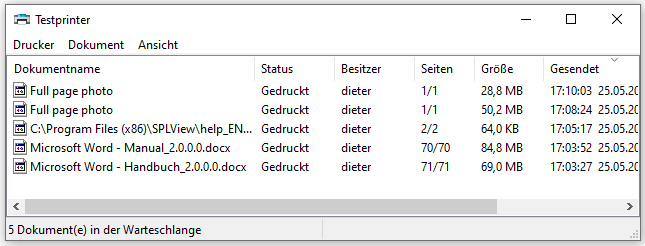
Windows manages the jobs in the form of SPL and SHD files in the
Spool directory
"C:\Windows\System32\Spool\Printers".
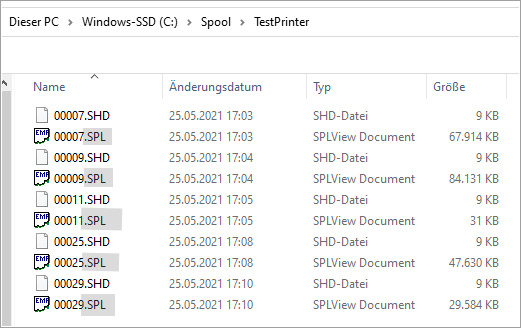
If necessary, the path can be set via the registry per printer, as here.
This makes the filing clearer and facilitates access, as the spool directory cannot normally be read by all users.
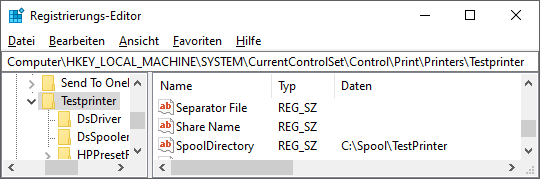
The SPLViewer can open these files and displays print jobs in EMF format graphically.
For print jobs in raw format (e.g. PCL or Postscript) only a simple hex view is available.
The jobs can then be re-printed to any printer for EMF jobs and to compatible printers for raw jobs.
Other options:
- Copy & Paste as EMF
- Batch printing / opening / deleting print jobs
- Printing SPL files via the command line



